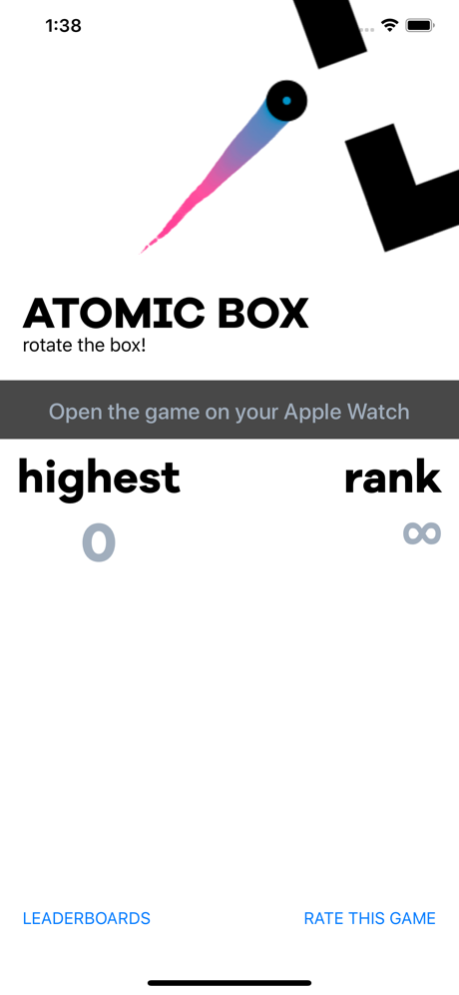AtomicBox Arcade for Watch 1.2.0
Paid Version
Publisher Description
A tiny arcade/puzzle game for kill your time while you increase your quickness.
Atomic box bing the classic Pong like game with a brand new kind of gameplay to your Apple Watch.
Your main duty is to get charged atoms inside the box and release uncharged inside it by rotating the box with the digital crown.
But be careful, uncharged atoms may be charged anytime it contact with charged ones. Keep your focus and you will get scored easily, but as soon as you lose it, things will become bad really fast.
The app plays standalone on the Apple Watch or while paired with an iPhone for Game Center features.
FEATURES
• Minimalistic UI
• Smooth frame rate
• Responsive Analog Controls – turn the Digital Crown to rotate the box.
• Unique gameplay – easy unless you lost your focus
• Compete with friends for high scores with Game Center integration on Apple Watch.
• Plays standalone without iPhone.
Jan 2, 2024
Version 1.2.0
- Improved full screen for Ultra and other device models
About AtomicBox Arcade for Watch
AtomicBox Arcade for Watch is a paid app for iOS published in the Action list of apps, part of Games & Entertainment.
The company that develops AtomicBox Arcade for Watch is Juan Pedro Lozano. The latest version released by its developer is 1.2.0.
To install AtomicBox Arcade for Watch on your iOS device, just click the green Continue To App button above to start the installation process. The app is listed on our website since 2024-01-02 and was downloaded 5 times. We have already checked if the download link is safe, however for your own protection we recommend that you scan the downloaded app with your antivirus. Your antivirus may detect the AtomicBox Arcade for Watch as malware if the download link is broken.
How to install AtomicBox Arcade for Watch on your iOS device:
- Click on the Continue To App button on our website. This will redirect you to the App Store.
- Once the AtomicBox Arcade for Watch is shown in the iTunes listing of your iOS device, you can start its download and installation. Tap on the GET button to the right of the app to start downloading it.
- If you are not logged-in the iOS appstore app, you'll be prompted for your your Apple ID and/or password.
- After AtomicBox Arcade for Watch is downloaded, you'll see an INSTALL button to the right. Tap on it to start the actual installation of the iOS app.
- Once installation is finished you can tap on the OPEN button to start it. Its icon will also be added to your device home screen.